
Without using intense technical words that we all have trouble with comprehending; simply, a dashboard is a great way to paint a picture of more complex data in a simple, and visually interactive way. Dashboards usually are made up of tables, charts, graphs, and simple buttons and are highly graphic with complimenting colors were needed.
How Do Dashboards Create Efficient Learning?
Dashboards create efficient learning by tracking metrics and data but specifically by using KPIs (Key Performance Indicators) to be able to evaluate success of different targets by using a measurable value to analyze specific objectives.
What is the Outcome of Your Objective
It is important to know that KPIs need to be well thought out and the outcome needs to be understood before implementing them for the desired target. It is well known that a KPI is really only as good as what action it has been organized to do towards the business objective. If using the wrong KPI; Then the misleading information could easily drive the company in the opposite direction as intended.
Lord Kelvin ( A famous physicist known for theoretical mathematics ) defined KPIs as “When you can measure what are speaking about and measure it in numbers, you know something about it, when you cannot express it in numbers, your knowledge is of meager and unsatisfactory kind; it may be the beginning of knowledge but you have scarcely, in your thoughts advanced to the stage of science.”
Don’t Reinvent the Wheel
There are many standard KPIS online that have already been used before and already have demonstrated their effectiveness. Do not waste time or create problems with a bad KPI if it is not needed. You can find KPIs by contacting national and international organizations and associations that represent the certain industry that you are seeking.
Simple Layout That Caters to the User
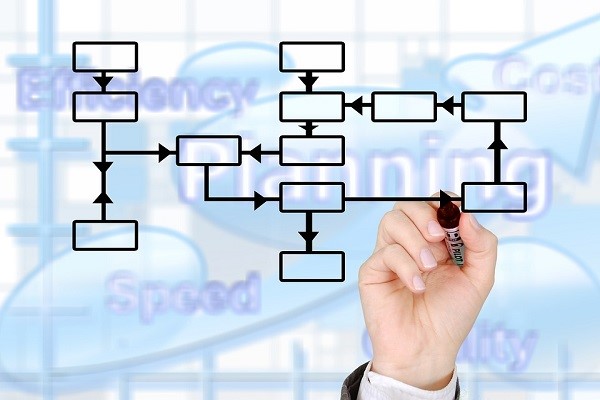
It is very important to understand your user from the very start. This will dictate mostly everything about your dashboard from the original target to the color of the icons to present the condition of the data. The layout needs to allow the user to easily focus on what is presented and a decent amount of white space is good in this aspect.
What are The Different Types of Dashboards?
There are 3 different types of dashboards that most people use today for business objectives.
Each dashboard is defined basically on its use and how they are implementing towards certain functions related to the company.
- Strategic: The Strategic dashboard is mainly used to understand the strength of the company and is a simple approach that helps to understand and target different goals or opportunities for ongoing investigation.
- Analytical: These dashboards are more complex than both Strategic and Operational.. They are mostly used to provide a measure of progression while comparing data using multiple variables across time. The Excel Dashboard has been used more recently to present the data based on only the important pieces of information that is relevant to support the objective in a simple and visual way.
- Operational- These are used to monitor and analyze certain activities in a company to provide an alert and/or specific information on what went wrong in order to maintain proper operations within the company.
Pros of Using Dashboards
The dashboard has many positive attributes for simple and efficient presentation. Mainly, the best and most logical trait is presentation to the user. It allows for the audience to attain very specific information in a customizable and user friendly way without all the hassle of sorting through reports. It has a target goal and if this is appropriate; then it will accurately present the best information in a specific and efficient way. Another great aspect of using a dashboard is the mobile capability which allow it to be used anywhere and it is highly adaptable.